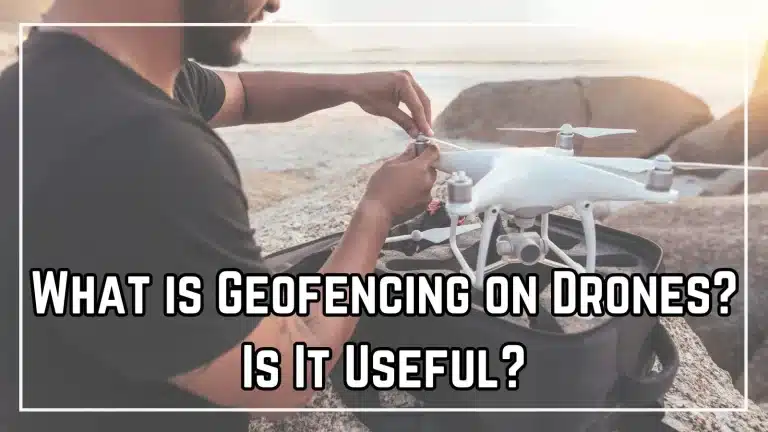Drones have revolutionized the way we capture aerial footage and experience the world around us. However, with great power comes great responsibility, and with frequent use, drones are prone to technical malfunctions.
One of the most common issues that drone pilots face is when a propeller won’t spin. This can be frustrating, especially if you’re out in the field trying to capture stunning footage.
Why is Drone Propeller not Spinning? When a drone propeller is not spinning, it could be due to various reasons such as loose connections, damaged propellers, dirty or damaged motors, or malfunctioning ESC or flight controllers. Diagnosing The Problem is the first step to determine the appropriate solution.
In this blog post, we’ll explore the reasons why a drone propeller may stop spinning, the tools and techniques you’ll need to fix the problem, and important safety precautions to take while repairing or flying your drone.
Why is Drone Propeller not Spinning?

When your drone propeller won’t spin, check the connections, motor, ESC, and flight controller. A loose connection could be the culprit, but so could a damaged propeller or dirty or damaged motor. Once you’ve diagnosed the problem, you can determine the appropriate solution.
Like any other mechanical device, drones are prone to malfunction, and one of the most common issues is when the propeller won’t spin. If you are facing such a problem, do not worry, as it can be fixed with the right knowledge and approach.
Here are the possible causes of a drone propeller not spinning and provide practical solutions to fix it.
Possible Causes For Propeller Not Spinning
- Motor Malfunction: A faulty motor can cause a drone propeller not to spin. The motor may have burned out, become stuck or damaged in some way, or the motor’s wires could be disconnected.
- Battery Issues: A low or dead battery may be another cause of a propeller not spinning. If the battery does not have enough power to run the motor, the propeller will not spin.
- Wiring problems: Wiring issues can prevent the motor from receiving power, which in turn, will not spin the propeller.
- Propeller damage: Damaged or bent propellers can cause the propeller not to spin. It is important to inspect the propellers regularly for any signs of wear and tear.
- ESC failure: The Electronic Speed Controller (ESC) is responsible for regulating the power and speed to the motors. If the ESC fails, it can cause the motor to stop working.
- Flight Controller malfunction: A malfunctioning flight controller can also cause a propeller not to spin. The flight controller is responsible for sending signals to the ESC and motors, and if it fails, the propeller will not spin.
Diagnosing The Problem
Now that you have identified the possible causes of a drone propeller not spinning let’s move on to diagnosing the problem.
- Check the Motor: The first step is to check if the motor is functioning correctly. To do this, remove the propeller and turn on the drone. If the motor is functioning correctly, it should spin freely. If it does not, the motor may need to be replaced.
- Check the Battery: If the motor is functioning correctly, the next step is to check the battery. Make sure the battery is charged, and the voltage is correct. If the battery is low, charge it, and try again. If the battery is damaged, replace it with a new one.
- Check the Wiring: If the motor and battery are functioning correctly, the next step is to check the wiring. Inspect the wires and connections for any damage, and ensure they are securely connected. If there is any damage, replace the wires or connections.
- Check the Propeller: If the wiring is not the problem, inspect the propeller for any damage or wear and tear. If the propeller is damaged, replace it with a new one.
- Check the ESC: If none of the above steps have fixed the problem, the ESC may be the issue. Check the ESC by connecting the motor directly to it, bypassing the flight controller. If the motor spins, the ESC is functioning correctly. If not, replace the ESC.
- Check the Flight Controller: Finally, if none of the above steps have worked, the flight controller may be the issue. Check if there are any error messages or warnings on the controller, and consult the manual for any troubleshooting steps. If the problem persists, replace the flight controller.
Tools And Materials Required

To fix a drone propeller that won’t spin, you will need a screwdriver, pliers, a cleaning brush, replacement motors, propellers and an ESC or flight controller (if necessary). Optional tools such as a multimeter, heat gun and soldering iron may also be useful for more advanced repairs.
After identifying and diagnosing the problem causing your drone propeller not to spin, you may need some tools and materials to fix it. In this section, we will provide you with a list of necessary and optional tools and materials required to fix a drone propeller that won’t spin.
List Of Necessary Tools
- Screwdriver Set: A screwdriver set is essential for opening the drone and accessing the internal components, including the propellers, motors, wiring, and circuit boards.
- Pliers: Pliers are used to grip and bend wires and other components, making it easier to remove and replace them.
- Multimeter: A multimeter is used to measure electrical current, voltage, and resistance, which can help diagnose problems with the motor, battery, and wiring.
- Soldering Iron: A soldering iron is used to connect wires, repair connections, and fix other electrical components. It is important to use a soldering iron with the correct wattage and temperature to avoid damaging the components.
- Wire Cutters: Wire cutters are used to cut wires to the correct length, and strip the insulation from the ends to make connections.
- Replacement Parts: Depending on the problem, you may need to replace some parts, such as the motor, battery, propellers, ESC, or flight controller.
Optional Tools For Advanced Repairs
- Oscilloscope: An oscilloscope is a tool used to display and analyze electronic signals, which can be useful in diagnosing complex problems with the motor or wiring.
- Heat Gun: A heat gun is used to melt and mold plastic components or to help seal wires and connections.
- Third-Hand Tool: A third-hand tool is a device used to hold components in place while soldering, making it easier to create connections.
Common Materials Required
- Electrical Tape: Electrical tape is used to insulate and protect exposed wires and connections.
- Heat Shrink Tubing: Heat shrink tubing is a type of tubing that shrinks when heated, which can help protect and insulate wires and connections.
- Wire Connectors: Wire connectors are used to join two or more wires together.
- Propeller Set: If your drone propeller is damaged or worn out, you may need to replace it with a new set of propellers.
- Battery: If the battery is low or damaged, you may need to replace it with a new one.
Having the necessary tools and materials is crucial to fix a drone propeller that won’t spin. It is important to ensure that you have the correct tools and materials for the specific problem you are facing, and always follow the manufacturer’s instructions and safety guidelines when working on your drone.
Fixing A Drone Propeller That Won’t Spin

To fix a drone propeller that won’t spin, you can try simple solutions like reconnecting or tightening the propeller, intermediate solutions like cleaning or replacing the motor, or advanced solutions like checking and replacing the ESC or flight controller.
Read detailed guide here: 6 Steps to Fix A Drone Propeller
Safety Precautions
Safety Precautions are crucial when fixing or flying a drone. To prevent accidents or injuries, always unplug the battery, wear safety gear, work in a well-lit area, keep children and pets away, and follow the manufacturer’s guidelines while repairing the drone.
Fixing A Drone Propeller That Won’t Spin can be a relatively simple process, but it is essential to follow safety precautions to prevent any accidents or injuries. It is equally important to take safety precautions when flying your drone to avoid damage or injuries.
In this section, we will provide you with safety tips to follow while fixing your drone and precautions to take while flying your drone.
Safety Tips While Fixing The Drone
- Unplug the battery: Before starting any repair work, unplug the drone’s battery to prevent any electrical current from flowing through the drone’s electrical components.
- Wear safety gear: Always wear safety goggles to protect your eyes from any debris or chemicals that may come loose during the repair process. Additionally, wear gloves to protect your hands from sharp edges or electrical components.
- Work in a well-lit area: Ensure that you have adequate lighting while working on your drone. This will help you to see the components better and reduce the risk of accidents or injuries.
- Keep children and pets away: Repairing a drone can be dangerous, and it is essential to keep children and pets away from the repair area to prevent any accidents or injuries.
- Follow manufacturer guidelines: Always follow the manufacturer’s guidelines for repairing your drone. This will help you to ensure that you are using the correct tools and materials, and that you are following the appropriate repair steps.
Precautions While Flying The Drone
- Check the weather: Before flying your drone, check the weather conditions to ensure that it is safe to fly. Avoid flying in strong winds, rain, or storms as these can cause your drone to crash.
- Fly in an open area: Choose an open area away from people, buildings, and trees to prevent your drone from crashing or getting damaged.
- Follow local regulations: It is essential to follow local regulations regarding drone flying. Some areas may have restrictions on where you can fly your drone or require you to obtain permits.
- Keep your drone in sight: Always keep your drone in sight while flying it. This will help you to maintain control of the drone and prevent it from getting lost.
- Maintain safe distance: Keep a safe distance from people, animals, and other objects while flying your drone. This will help to prevent accidents and injuries.
- Don’t fly near airports or restricted areas: It is important to avoid flying your drone near airports or other restricted areas. Doing so can lead to severe legal consequences, including fines and imprisonment.
Repairing and flying a drone can be a fun and rewarding experience. However, it is essential to follow safety precautions to prevent any accidents, injuries, or damages. By following these safety tips, you can enjoy flying your drone without any worries or concerns.
Conclusion
In conclusion, fixing a drone propeller that won’t spin can be a simple process, but it requires following a few steps to identify and solve the problem. It is essential to follow safety precautions to prevent any accidents, injuries, or damages while repairing your drone. Here is a quick recap of the possible solutions:
- Simple Solutions: Reconnecting or tightening the propeller can solve the problem in some cases.
- Intermediate Solutions: Cleaning or replacing the motor or replacing the propeller can solve the problem in other cases.
- Advanced Solutions: Checking and replacing the ESC or flight controller can solve the problem in more complex cases.
It is important to note that safety should always be a top priority when repairing or flying a drone. It is essential to unplug the battery, wear safety gear, work in a well-lit area, keep children and pets away, and follow the manufacturer’s guidelines while repairing the drone.
Additionally, it is crucial to check the weather, fly in an open area, follow local regulations, keep the drone in sight, maintain a safe distance, and avoid flying near airports or restricted areas while flying the drone.
In summary, repairing a drone propeller that won’t spin requires some basic knowledge of the components and following a few steps to identify and solve the problem. However, it is crucial to follow safety precautions to prevent any accidents or injuries. By following these safety tips, you can enjoy repairing and flying your drone without any worries or concerns.
Frequently Asked Questions (drone Propeller Not Spinning)
Can A Drone Fly With A Broken Propeller?
No you cannot, a drone’s propellers spin due to the rotation of the motor. When the motor spins, it turns the propeller, which generates lift and allows the drone to fly. The pitch of the propeller and the speed of the motor determine the amount of lift generated.
How Do I Fix My Drone Not Flying?
To fix a drone that is not flying, you should first check the battery to ensure it is charged and connected properly. Make sure the propellers are correctly attached and not obstructed by any debris. Check the motor to see if it is functioning correctly, and if not, troubleshoot the motor or replace it.