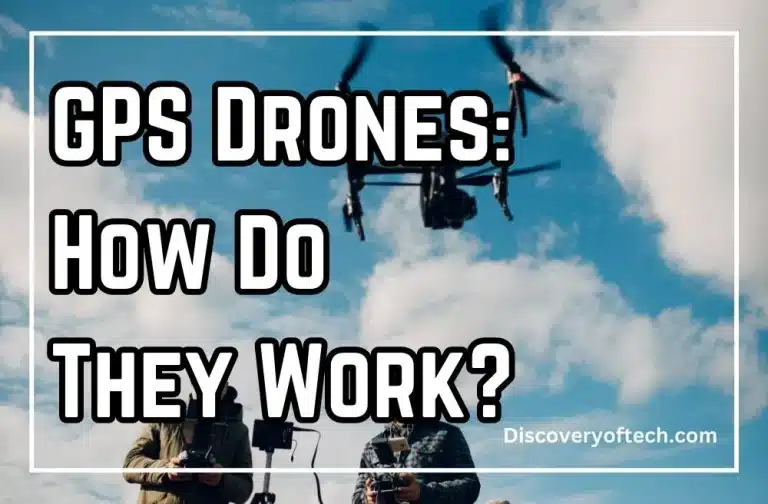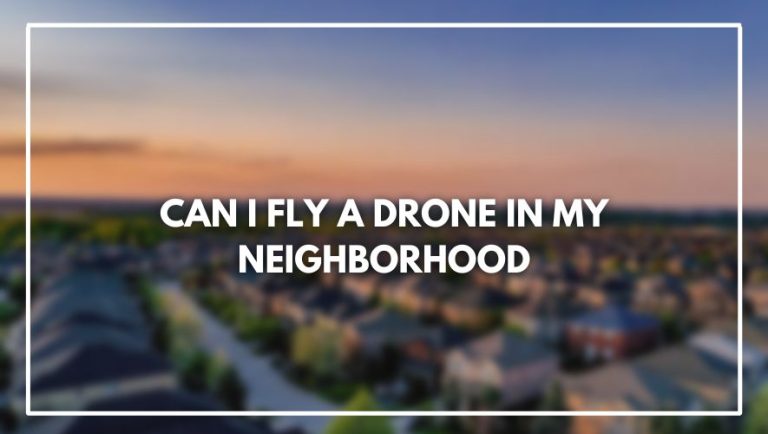You’ve got a drone, but you don’t know how to fly it. That’s okay! You’re in good company. A lot of people want to learn how to fly their drones and just aren’t sure where to start.
The best way to fly a drone is to practice. Get used to the controls and how the drone responds to your commands. The more you fly, the better you’ll be able to use the drone, and the more fun it will be.
In this post, we’ll break drone flying down into three phases: learning how to take off, learning how to hover accurately, and finally learning how to improve the maneuverability of your drone so that it can travel through space smoothly. Let’s get started!
Step 1: Drone Movement Controls

Whether you’re a professional drone pilot or just learning the ropes, knowing how to control your drone can make all the difference. Here are the basic controls for flying a drone, from takeoff to landing.
Takeoff
With your drone powered on and the controller connected to your phone or tablet, you’re ready to take off!
Takeoff is relatively simple:
- Turn on the drone by pressing a button near its battery.
- Turn on the remote controller by pressing a button near its battery.
- Power up both devices, which means turning them on and waiting for them to fully boot up before proceeding with takeoff. This may take several minutes, depending on how recently you last used your drone or remote control unit, so be patient while this happens!
- Hold down an “takeoff” button until it flashes green and then let go of it once it turns solid green again (this may take anywhere from 5 seconds to as long as 30 seconds). If successful, you should hear an audible confirmation tone coming from your device’s speakers indicating that takeoff was successful; if not successful try again!
Hovering
Hovering is the most basic skill to learn and perfect. Whether you’re practicing your hovering or trying to get a shot of your friend, hovering is what makes everything else possible.
As you progress through the other sections of this guide, you’ll find that hovering becomes less important as your skills grow and improve. In fact, I would recommend that novices try their best not to focus on it until they’ve mastered the basic flight controls (especially in wind).
But there are some things you can do while learning how to fly a drone:
Turning
Turning the drone is a lot like turning a car. If you push the stick forward, it will move in that direction; if you pull it back, it moves in that direction. You can keep your hands on the stick and use your feet to adjust elevation.
Landing
Landing is the most difficult part of flying drones. If you’re a beginner, it may be best to practice landing in an open space with no obstacles or people who could be injured. You should also consider having a spotter with you when you are trying to land your drone for the first time. This person can assist with making sure that your drone is level and not flying too fast or at an angle.
Yaw
Yaw is the rotation of the drone about its vertical axis. As you may have guessed, it’s used to turn the drone in a clockwise or counterclockwise direction. In other words, it changes the direction in which your drone flies.
The most common use for Yaw is rotating your camera so that you can get a better angle on what you’re filming. For example, if there’s something interesting off to one side of where your drone is hovering and flying straight ahead would leave it out of view, then simply turning around will show what was once hidden!
Pitch
Pitch is the up-and-down movement of your drone. The left stick controls Pitch, so simply move it up and down to see how this affects your drone’s angle. If you want to adjust the altitude of your camera, use Pitch.
Roll
When it comes to flying a drone, the roll control is the left stick. This allows you to control your drone’s right and left movement, as well as its yaw.
In general terms, roll refers to the rotation of an object around its axis (or center). In this case, when you move your left stick in any direction—up or down, forward or backward—you are rotating your drone about its pitch axis (the line running from one motor to another).
This causes it to tilt forward or backward on its horizontal axis. It also causes it up-and-down movement on its vertical axis.
This can be used for making your drone fly in circles around you by moving the left stick clockwise or counterclockwise while keeping it level with respect to gravity at all times; however, be careful not overdo this because doing so will cause stress on both motors and lead them into failure sooner rather than later
Step 1.1: Control Sticks

The left stick controls the drone’s yaw (rotation), while the right stick controls its pitch. Both sticks also control roll, which is turning left or right.
If you’re flying a drone with a gimbal (a camera on top), it will also have one or two other sets of controls: one for panning left and right, and another for tilting up and down.
Trim Controls
The trim control is used to adjust the drone’s stability. It can also be used to increase or decrease how far the drone flies away from you after you let go of the sticks, making it easier to fly in tight spaces. The trim control is located on the left side of your controller and looks like a small dial. You’ll want to use it in conjunction with throttle controls when adjusting your drone’s flight path
Home Button
The Home Button is on the controller and can be pressed to return the drone to its home position. It’s also used to initiate a Return-to-Home (RTH) sequence when you are close enough to the drone that it doesn’t need GPS or GEO localization.
The RTH sequence will return your drone back to its takeoff point even if there is no GPS signal available at that time, so it’s a good idea not to fly too far away from home unless you absolutely have to!
Left Side Of Controller
The left side of the controller contains a joystick and trim controls. The joystick lets you control your drone’s altitude, direction, and speed.
Trim Controls are used to adjust how far away from its center point each motor is operating in order to make it fly more smoothly. For example, if one motor is running too fast or too slow compared to the other three in your quadcopter’s configuration, you can adjust that with a trim control tool on this side of the controller.
The home button will take your drone back to where it took off from—without having to recalculate routes or anything like that!
Right Side Of Controller
The right side of the controller has a power button, mode button, return to home button, disconnect button, headless mode button and trim buttons.
The battery level indicator will be red when your drone is not charging and turns green when it’s fully charged.
Step 2: Precautions
Flying a drone is a lot of fun, but it can also be dangerous. You need to know the rules and follow them. Follow this guide to learn how to fly safely, protect your drone, and keep everyone around you safe.
Know The Rules
- Know The Rules in your area.
- Know The Rules in other areas where you plan to fly.
- Understand night flying laws for unmanned aircraft systems (UAS).
- Remember that airports have their own set of rules and regulations for drone pilots, no matter what time of day it is.
- Always be aware that people may not appreciate being filmed from above with a camera-equipped drone!
Learn To Fly Safely
It’s important to learn how to fly your drone in a safe environment. Before taking your drone out for the first time, find an area that is large and open. Avoid obstacles such as trees, power lines and buildings. You should also stay away from people and vehicles.
In addition to flying safely, it’s important that you keep your drone at a safe height when in use. For most drones this means staying within 400 feet of the ground.
Protect Your Drone
When you fly your drone, it’s important to take precautions to protect the aircraft and yourself.
- Protecting your drone from the elements: Drones are sensitive machines that can be damaged by rain and other weather. If you plan on flying in inclement weather, store your drone indoors or bring an extra battery so that you can continue to fly if one runs out of juice. If you’re flying over water, be sure you have enough batteries to last multiple trips back and forth across the lake—you don’t want to get stuck there with a dead battery!
- Protecting your drone from theft: Some people may try their hand at stealing drones during a selfie session or while they’re charging their batteries at home. To prevent this unfortunate situation from happening, keep all valuables locked up when not in use (including any spare parts). You might even consider attaching a GPS tracker on top of it so that if there’s ever an issue with lost equipment we’ll know exactly where it went missing from!
Get A Sense Of Your Surroundings
Before you take your drone out in public, it’s important to make sure you have a plan.
You should always be thinking about where you’re going to fly and what the weather conditions are like at that time. Does your area have any restrictions on drone flight?
If so, make sure that your drone is compliant with these rules before taking off. Also consider whether there will be other people around when flying near them—you don’t want them getting hurt by accident!
Finally: check the weather forecast for wind speed and direction! If there are strong winds or rain coming in from different directions over short periods of time (say 10 minutes) then this could affect how well your drone flies because of turbulence in those conditions
Consider Other People’s Privacy
There are many reasons not to fly near people, homes or businesses. If a drone is flown too close to a person’s home, they could feel threatened by the device and call police.
If you want to get started with drone photography, start with shots that don’t include people nearby. Even if you don’t plan on flying your drone directly over people’s heads, those around you may be frightened by its presence—and rightfully so!
Injuries caused by drones crashing into buildings and cars have been reported in news outlets across the country as well as in lawsuits filed by injured parties against companies like Amazon who operate fleets of delivery drones today.
When flying your own device around strangers while they’re going about their business (as many do), think about whether or not your actions could cause harm to them or their property before taking any risks at all
Keep Away From Airports And Airfields
There are other safety precautions to take when flying a drone. For instance, you should always keep your drone away from airports and airfields. Even if the airports don’t have any planes in the sky, it’s best to avoid them anyway.
You might hit something or accidentally fly into restricted airspace. If you want to go somewhere near an airport or airfield, check whether there are any restrictions on flying drones in those areas before taking your drone out there.
See And Avoid Other Aircraft
Drones are not allowed to fly near airports or airfields, and you should also be aware of any restrictions around military bases.
Additionally, your drone can’t stray above 400 feet in altitude; if you need to get higher than that for some reason, contact the FAA beforehand so they can help you navigate the process.
Finally, don’t fly within five miles of an airport unless you’ve worked out a plan with officials there first—and even then, stay away from moving vehicles and people!
Step 3: Take Off Drone

First, power on your controller. The controller will have a power button that you press to turn it on—it should be pretty easy to find. If your controller doesn’t have a power button, look for the battery compartment and remove the cover.
Next, place your drone on a flat surface where there are no people or animals nearby (if possible). Make sure that the propellers are not spinning before powering on the controller.
Once both devices are powered up, press Start in the app and wait for the drone to take off. Your drone may take several seconds to take off—it’s important that it doesn’t hit anything while it’s ascending into the air!
Step 4: Understand Flying Patterns
A flying pattern is the path that a drone will follow during flight. There are several types of patterns, but they all have one thing in common: they are designed to help you learn how your drone works.
Hovering
Hovers are a form of flight where the drone hovers in place. They’re great for taking photos or videos, and they can also be helpful if you want to get the right shot without moving around too much. It’s hard to do this on your first try, so make sure you have plenty of patience!
Straight Line
You’ve probably noticed that the drones we’ve been talking about so far have all been flying in a straight line. That’s because it’s one of the simplest ways to fly, and it allows you to achieve good distance from your controller or transmitter.
You can also use this technique for looping or rolling maneuvers (which we’ll get into soon), but you’ll want to be careful about doing that when you’re close to other people or objects on the ground—you don’t want them getting hurt!
Circle
The circle is the most common pattern for a drone to fly. It can be defined as a radius, diameter or circumference of a circle. The radius and diameter are the same value, but vary based on how you want to measure it.
If you have a number of factors like altitude, velocity and distance covered by your drone during its flight path then there is no need to calculate anything. You can simply use trigonometry and use these values as inputs in the formulas provided below:
Diameter = 2 * pi * R / tan(A)
Circumference = 2 * pi * R
Step 5: Advanced Drone Flying Techniques

When you first start flying a drone, it can be a bit overwhelming. There are so many different things to learn, and all at the same time!
Plus, there are the added pressures of learning new skills while also trying not to crash your aircraft into anything important (like your neighbor’s house). Luckily, there are lots of ways that you can make flying more fun and easier on yourself. In this article we’ll go over some advanced techniques you can use:
Flight Modes
The flight mode of your drone determines how it will respond to the controls. There are three modes: normal, angle and home.
Normal mode is used for general flying and helps you maintain altitude in a straight line on smooth terrain or when hovering above a point in space.
Angle mode automatically adjusts the camera angle based on where you push the control stick, but does not move in any other direction (left/right).
Home mode causes your drone to return to its starting position when you press the button once or twice quickly, depending on which setting you use (see below).
The Loops
Loops are fun and easy to perform. However, it is important to be in a safe place to do this. You also need to be sure that you can do it properly and safely before attempting it. If you are not sure, do not try! Here are some rules for performing loops:
- Be careful of the wind
- Be careful of the altitude
- Be careful of how close you are flying to the ground or other objects
Flying Through Obstacles
Flying Through Obstacles is a common drone flying technique that allows you to get your drone into places that are difficult or impossible to reach by other means. For example, if you need to inspect a nuclear reactor but can’t get near it because of all the radiation, flying through walls and floors might be just what you need.
If you want to try this for yourself with your own drone, here are some tips:
- Know what obstacles there are in the area before attempting this maneuver so that you don’t crash into them and damage your equipment. You can usually use maps from Google Maps or Waze to find out what’s nearby!
- Once you’ve identified potential obstacles, practice flying through them in simulation mode until everything feels comfortable with how fast/slow your drone is moving as well as how much space there is between each obstacle (be mindful of ceilings!).
Manual Flying
There are three main drone flying techniques that can be employed when using a quadcopter. These include manual flying, manual flight mode and automatic flying.
Manual Flying: Manual Flying is a technique used by pilots who wish to fly their drones manually. The pilot has complete control over the movement of their drone and can perform various maneuvers such as turns or flips.
Manual flight mode: This feature allows you to fly your drone manually but with assistance from the flight controller software in order to avoid crashes or other undesirable situations on board. It also prevents pilots from losing orientation when performing certain maneuvers such as barrel rolls that are not easy for beginners to master at first glance!
First Person View
First Person View (FPV) is a technique where your drone’s camera is mounted on the remote controller, and you see what the camera sees on a video monitor or pair of goggles. You can use FPV to do “drone racing,” where people race their drones through obstacle courses to see who can get from point A to point B in the shortest amount of time.
There are several ways to get started with FPV:
- Use a first person view (FPV) headset. This method involves strapping an onboard monitor and attached video receiver onto your head like a VR headset, so you can look around while flying the drone as if you were inside it.
- Use an FPV app on your phone or tablet. This approach lets you fly via touch controls by moving your device around so that its camera is pointed toward what you want to see while flying the plane.* Buy an FPV controller kit.*
Stunts
Stunts are a fun way to practice flying. In addition to impressing friends and family, they’re a great way to improve your control over the drone. You can learn how to do stunts by watching videos on YouTube.
Flying Indoors
Flying Indoors is a great way to build your confidence with your drone and get some extra practice in. You should always fly within the limitations of your drone, however, so don’t fly too high or too far away from yourself.
- Don’t fly more than 50 feet above the ground. Your drone might lose signal strength or start to fall out of control if you do this, which could be very dangerous!
- Be careful not to go too fast. Accelerating at full speed and then abruptly changing direction can cause crashes—so try limiting yourself to around 30 MPH unless you know what you’re doing!
Long Range Flights
If you want to fly in a straight line, fly in a circle around a point, or fly in a grid pattern, it’s all controlled by the drone. The only real difference between these types of flights is how they control where they’re headed.
The first option is to just let your drone take off and go wherever it pleases after that. You still can’t control where it goes but at least you don’t have to worry about crashing into anything or running out of battery life before getting there.
Step 6: Learn Drone Controller Terms
Altitude Hold
Altitude Hold is a feature that automatically keeps the drone at a constant altitude. This can be handy for flying around or over objects, or just doing some acrobatics in the sky. When you put this feature on, the drone will fly up and down to maintain its current altitude. It’s like having your own personal helicopter!
What do you think? Would this be useful for your photography needs? Or maybe it’ll come in handy when you’re filming YouTube videos of your cat chasing around bubbles or something. Either way, now that you know what altitude hold is all about, go ahead and give it a try!
Tilt Axis
You can also tilt the axis of your drone to change its angle. This is done by using a joystick or some other input device that allows you to control the tilt of your drone.
The tilt axis controls the angle of your camera, allowing it to rotate on all three dimensions (up/down, left/right and forward/back). It can also be used in conjunction with other functions like aerobatics where you might want to perform a 180 degree turn while maintaining altitude and speed.
Roll Axis
The roll axis of your drone is the axis that controls its rotation around its vertical axis. It is controlled by the left stick on a controller, which can be used to pitch or roll your drone depending on how you position it. The left stick controls the pitch, or angle at which your drone flies up and down relative to you.
The right stick controls the roll, or angle at which your drone rotates around its center point when looking straight down at it from above (this is called yaw).
Gimbal Mount
Another part of the drone that has a lot of moving parts is the gimbal mount. This piece allows your camera to rotate and tilt, so you can capture footage from different angles.
Throttle Stick
The throttle stick is the most important control on your remote. It controls how fast your drone moves and hovers.
The throttle control is usually located on the left side of a controller and looks like an upside-down airplane yoke, with a grip that can be pulled in toward you to increase speed, pulled out away from you to decrease speed, or left in neutral (no movement) when not being used.
Sometimes this same stick also includes buttons for changing modes and arming/disarming your drone as well as adjusting camera tilt or panning up or down.
Yaw Axis
The yaw axis is the axis that points from nose to tail. The yaw axis is controlled by the left stick of your controller, which you use to rotate the drone around its own axis.
Camera Gimbal
A gimbal is a device that holds an object and allows it to rotate freely. They are used in drones to hold the camera, allowing it to move freely.
Camera Gimbals are designed specifically for certain types of cameras and must be compatible with the drone itself.
Frequently Asked Question (how To Fly A Drone)
How Do I Set Up My Drone?
So, you’re ready to take your drone out for a spin…
To set up your drone:
- Charge the battery by plugging it into the charger and turning it on. Most drones charge from 1-4 hours depending on how long they last. If you are just getting started with flying drones, we recommend charging for 3 hours before flying for the first time.
- You will also want to make sure that you have all of the parts necessary before taking off. This includes propellers and any other accessories like landing gear and camera mounts (if applicable).
- Attach propellers using either a hex wrench or screwdriver as necessary. These will be labeled based on which side they go so make sure that each one is being used correctly! Never attempt to fly a drone without propellers installed properly because it could cause damage to both yourself and others around you if something goes wrong midflight!
If something happens while flying: I think this would go under “what happens if…” but let’s just pretend everything works out perfectly fine 🙂
How Do I Charge My Drone?
- Buy a charger and charge your drone before you fly it. If you don’t have a charger, you can use your computer or a power bank as an alternative.
- Charge the battery fully before flying and when you are done flying the drone to make sure it lasts longer.
Where Can I Fly My Drone?
You can legally fly your drone at home. You can also fly it in any public space where there are no people, such as parks and fields. If you want to go somewhere more exciting like a forest or beach, you’ll need to get permission from the relevant authorities first.
What Is The Best Way To Fly A Drone?
The best way to fly a drone is to learn how to do it first. Practice in a safe environment and use common sense when flying your drone.
Don’t forget the rules and regulations, as they differ from country to country. Find out what is allowed in the area where you plan to fly a drone.
Finally, learn the best way to fly a drone so that you can control it properly.
Do I Need A License To Fly A Drone?
However, you will need a license if you want to operate your drone for commercial purposes. The Civil Aviation Authority (CAA) in the UK offers this type of licence, which allows you to use it for work-related tasks like filming and photography. To get one, all you have to do is complete an online form and then pay a fee (£80/$105).
Do I Need Insurance To Fly A Drone?
Most people who fly drones have insurance, and it’s a good idea to get coverage. Your policy will protect you in the event that your drone damages someone else’s property or injures someone.
If you do crash your drone and have no insurance, the federal government may step in and help cover repair costs for commercial aircraft or public safety drones.
Why Do I Need To Register My Drone?
In the UK, you need to register your drone if:
- It weighs more than 7kg (15lb).
- You want to fly it for fun or for work in the UK.
- The drone is a model aircraft or UAS.
Registering your drone helps make sure that drones are flown safely and legally by making sure everyone who flies them has passed training that teaches them how to do so correctly. It also means that if something goes wrong with your drone during a flight, it’s much easier for police officers or air traffic control staff to find out who was flying it at the time of the incident.
How Do I Become A Better Drone Pilot?
If you’re serious about becoming a better pilot, there are some things you can do to help your cause. For starters, practice in a large open space where there isn’t much traffic or other people around. It’s also important to fly at times when the wind isn’t too strong—ideally morning or evening when there is little wind.
If possible find an area where there aren’t many obstacles like buildings or trees that could get in the way of your flight path. Finally, use simulation software to hone your skills before hitting real-life situations head-on!
But remember: always be mindful of where drones are allowed and prohibited throughout the country (and world!). For example, don’t take off from airports or near stadiums during sporting events because it’s illegal and dangerous for other flyers as well as spectators on ground level!
How Do I Register My Drone?
Registering helps keep you and others safe by providing the FAA with information about who operates a drone and where it is being flown. This allows them to be quickly notified if someone loses control of their aircraft or flies into restricted airspace, such as near airports.
It also allows them to contact an operator in case they see something suspicious or illegal while flying that could be a danger to people on the ground or in the air (for example, if someone is flying over a sporting event).
What Happens If I Don’t Register My Drone?
If you don’t register by February 19th 2020, your drone will not be able to fly beyond visual line-of-sight (BVLOS), which means it could only be flown from one spot within sight of where its owner is standing at all times .
This type of flight restriction applies even when flying under direct control; so even if your drone has GPS guidance systems built into it – which many consumer models do – they won’t be able to take off until you’ve registered as per FAA regulations set forth below:
What Should I Do If I Lose Control Of My Drone?
If you lose control of your drone and it flies away, call the police immediately. If you are in a public place, tell them where you are and ask them to call the police (or if they can’t do that, ask if they can help).
If you are in a private place such as someone’s yard or house and their property is damaged by your drone, ask the person who owns it if they want to make a report with the police.
Conclusion
The best way to fly a drone is by using the remote control. It’s important that you keep your drone in sight at all times, but you can also use the camera on your phone to keep track of where it is.
Flying a drone can be a lot of fun. There are many different types of drones from which to choose, and there are many different ways to fly them. Whatever kind of drone you have, there is no reason why you can’t enjoy it by learning how to fly it safely!