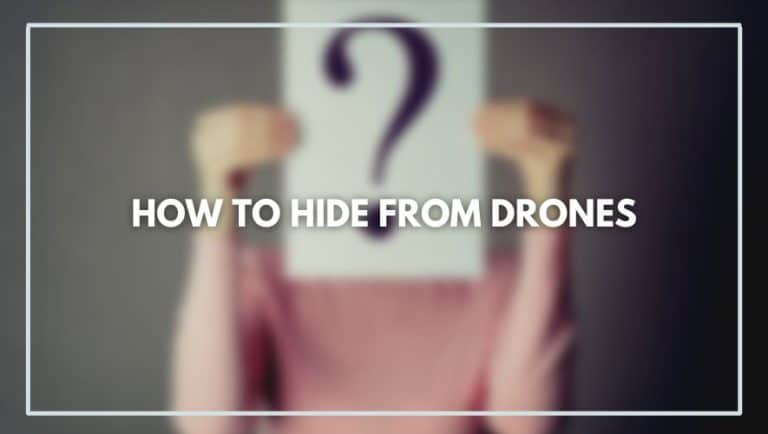Headless mode in drones refers to a flight mode that simplifies the flying experience for beginners and enables precise control. When activated, the drone’s orientation becomes independent of its pilot’s position, allowing it to move based on the direction given by the controller, regardless of the drone’s front or back.
Headless mode is good for beginners who want to enjoy their first drone flying experience without worrying about drone orientation. It’s also a nice way to let children play with a drone without as much risk of crashing into other objects or people. Headless mode can even allow you to fly your drone upside down if you wish!
What Is Headless Mode On A Drone?

Headless mode in drones refers to a flight mode that simplifies the flying experience for beginners and enables precise control. When activated, the drone’s orientation becomes independent of its pilot’s position, allowing it to move based on the direction given by the controller, regardless of the drone’s front or back. It’s also known as Compass Mode or Head-Free Mode.
This feature is particularly helpful for new drone pilots who may find it challenging to maneuver the drone based on its relative position in the sky. By using headless mode, drone enthusiasts can focus on controlling the drone’s movements without worrying about its orientation, making it an excellent option for aerial photography, videography, or casual flying.
How Does Headless Mode Work?

When a drone is in headless mode, its orientation is based on the direction that the remote control is facing, rather than the drone itself. The drone uses a combination of Gps and compass to determine its current location, then an internal computer calculates how it should move in order to fly where you want it to go.
Flight path will be determined by the control sticks on your remote controller. For example, if you want the drone to fly forward, you simply push up on the left stick (throttle). This signal is sent to all of your drones motors, which causes them to spin faster and elevate your drone into the air!
Advantages Of Flying In This Mode
The advantages of flying in this mode are many. First and foremost, it’s safer. When you don’t have to worry about the orientation of your drone, it makes life a lot easier because you can focus all of your attention on how far away from obstacles you are. As a result, beginners will be less likely to crash into things and more likely to get the hang of flying quickly.
Another advantage is that it’s easier to fly in headless mode if you are doing tricks or filming something with the drone’s camera (e.g., someone who is not using FPV goggles). Headless mode allows you to keep the drone oriented toward the subject while doing tricks, maneuvers, etc., so that all of your footage comes out right side up and facing in the right direction without needing to know which way the nose of your aircraft is pointing at any given moment.
You Don’t Have To Worry About The Direction Of The Drone
In headless mode, the drone moves in the direction of your controller instead of its orientation. So if you press forward on your controller when the drone is facing west, it will fly west even though your forward command is putting it east. This means you don’t have to worry about whether or not you’re pointing in the right direction; just point yourself at the drone and start flying.
This can be very helpful for beginners because they can concentrate on learning how to control their drone without worrying about its orientation. For experienced pilots, however, this control method can be a bit limiting since it prevents them from moving in a particular direction relative to where their drone is oriented.
Headless mode also means that whenever you are flying forward or backward, your drone will continue to face forward. Therefore, if you take action shots while moving fast (like a picture of a car driving down the street) then it’s easier to get sharper pictures because everything will be facing directly toward your camera lens instead of being sideways or backward depending on what way your RC quadcopter is pointed at any given moment.”
You Can Control The Drone From Different Angles
- You can fly the drone behind obstacles
This is an awesome choice, especially if you’re flying a camera drone. If you want to capture some amazing footage on your flight, fly the drone behind obstacles and get creative with your shots.
- You can fly the drone behind you
With headless mode turned on, you don’t have to turn your head when flying your drone. This is great if you want to keep flying while holding a conversation with someone or focusing on another activity.
- You can fly the drone above you
With headless mode, it doesn’t matter which direction the front of the quadcopter faces—the controls are always relative to where you’re standing. So instead of fidgeting with buttons and getting frustrated because it’s hard to tell which way is up or down, just flip into headless mode and steer without having to worry about any of that jazz.
It Is Easier To Land And Start Flying In The Headless Mode
If you are a beginner, who is just learning how to fly the drone, having a headless mode is a big advantage. In this mode, if you fly the drone forward when it’s facing away from you, it will still go forward. Also, if the drone is facing left and you want to move it right – pressing the right button will make it move right (and not left).
In other words, in headless mode you can control your drone based on the direction of *your* remote controller (which makes sense) instead of looking at where your drone is flying based on its nose/tail direction. Headless mode comes in very handy when you are trying to land your drone (not crash land).
It can also help with take-offs. When taking off from standing position, regardless of which way the front of your quadcopter points – just press up on your throttle stick and it will take off in any orientation – without worrying about whether you are pushing “forward” or “backward” on your stick relative to the orientation of the copter at that moment.
Headless Mode Is A Good Way To Begin Learning How To Fly An Rc Drone
First, you should understand what headless mode is and how it helps you fly a drone. Headless mode is an easy way for beginners to learn the ins and outs of flying an RC drone. When flying in headless mode, you don’t have to worry about which way the drone is facing.
For instance, when flying forward straight towards your target (a tree), if you turn 90 degrees left or right as soon as the drone reaches its target, it will fly around in circles. In this example there is no way to tell which direction the drone will go unless you are very careful about its orientation at all times.
With a headless mode feature, if you turn 90 degrees left or right while in flight, the aircraft will always move along its original axis (the trunk of the tree) regardless of where it was originally facing.
Disadvantages Of Headless Mode
While headless mode is an effective way to learn to pilot a drone, it does have some cons. First, the orientation of your drone can be difficult to control in headless mode if the device is moving quickly.
If the drone is flying too quickly, it can be hard to tell which direction it’s facing. This can lead to your drone spinning in circles or experiencing other unintended motions.
Headless mode also makes landing more complicated. It may not seem like much of a problem for new pilots who are still perfecting their takeoffs and landings, but when you’re ready for more advanced maneuvers and tricks, you’ll need full control over your machine’s movements—and that means disabling headless mode.
You Can’t Take Advantage Of The Follow-me Feature.
Since a drone in headless mode flies relative to the controller, you can’t take advantage of the follow-me feature. This important feature, in which the drone tracks and follows a particular person via Gps, is designed to work only when the drone is oriented in relation to its surroundings.
Flown in headless mode, your drone will go wherever you direct it via the controller, but it won’t track your movements if you walk somewhere without taking it with you.
You Might Lose Track Of Which Side Your Drone Is On.
If you are a beginner and do not know how to fly in headless mode yet, you might lose track of your orientation and confuse the front with the back.
This is because you don’t have the controller to give you an idea of which way your drone is facing. It is important that you always keep in mind which direction your drone faces. You should focus on one side of it, usually the front, so that you always know where your drone is headed.
You Have Less Control Over Your Drone
A key advantage of headless mode is that you don’t need to spend the time learning how to control your drone. However, this is also a major disadvantage. To get the most out of a drone, you really need to learn how to fly it properly. You can’t do that in headless mode.
In headless mode your drone will only go left, right, straight up and straight down. This means that you can’t control where your drone flies; it just flies in whatever direction it feels like!
If you are flying your drone for photography and want to get some great shots, then again headless mode just isn’t going to work for you. The lack of control makes getting those perfect shots pretty much impossible.
Headless mode is a very simplified version of flying a drone which has its advantages but personally I would not recommend it for anyone who wants to learn how to fly their drone properly or use it for photography/videography purposes.
How To Turn On Headless Mode In A Drone

Turn On The Controller, Then The Quadcopter
- Ensure controller is turned on before turning on the quadcopter.
- When using a smart device as your display, ensure the device is connected to the controller.
- Turn on the Controller
- Turn on the Quadcopter
Put The Throttle (left Control) All The Way Down, And Then Put It Up
To enter headless mode, put the throttle (left control) all the way down, and then put it up. Next, move the right stick to your left or right. The drone will make a sound to indicate that headless mode is enabled. It’s as simple as that!
While Still Holding Down The Throttle Input, Press Once On The Yaw Control Stick (right Stick)
While Still Holding Down The Throttle Input, Press Once On The Yaw Control Stick (right Stick). The headless mode light will start blinking green. It should be steady by now. Releasing the throttle after pressing on the yaw control stick means your drone is set to Headless Mode. From here, you can turn it off and on whenever you want to.
If you are interested in more information about Headless Mode, be sure to read our other guides.
Pro Tip: Ensure that your drone is on a level surface before enabling Headless Mode because if it is not level, it will be very difficult for you to fly it without disorientation.
Headless Mode Makes Flying Much Easier
Great! Headless mode is a fantastic feature for beginners to have in their RC aircraft, and many mid-level drones have it. It can be extremely useful when flying conventional airplanes that fly at high speeds, or with smaller drones, where the speed increases the difficulty of controlling the drone.
Headless mode also makes flying much easier. Though headless mode, your drone will always move in the direction you want it to go. You don’t need to worry about which way you’re facing or how far away you are from your quadcopter—it’ll just move along a straight line and stop when you tell it to.
There are two different ways that headless mode works: With Gps and without Gps.
Gps
Gps stands for Global Positioning System and is made up of a network of satellites that orbit the Earth. The satellites are used to send signals to your phone or other devices, which can then use those signals to determine its location on the planet.
Gps can be used to stabilize a drone and keep it in a single place, even in the absence of wind. The feature is not essential to headless mode, but it is an excellent add-on. Once you have Gps activated, your drone will stay in one spot no matter how much it’s buffeted by the wind. This is because the drone uses its Gps coordinates to determine its position and orientation relative to any other Gps coordinates you set for it.
Non-gps
Many drones use gyroscopic sensors and an accelerometer to stabilize the drone, so a Gps signal isn’t required. This is generally called non-Gps headless mode and it has some benefits over other modes. If you already have a drone with this type of headless mode, you might find it easier to fly than an equivalent Gps model.
Non-gps headless mode uses a transmitter—usually, the same one included with your drone—to send instructions on how fast the motors should spin and in which direction they should turn. The sensors in your drone then stabilise it, keeping it level and pointing in the right direction.
Because there is no satellite involved, non-Gps headless mode is great for flying indoors or where Gps signals are not available at all. It’s also useful when first learning how to fly because you don’t have to worry about correcting for wind or figuring out which way is north—the transmitter does that for you. One downside is that these drones tend to be more expensive than those with built-in Gps.
Conclusion
An essential feature on a drone that is no longer a beginner-level mode is the headless mode. Headless mode just means the drone doesn’t need to know where the front of the drone is pointed. But what does that even mean you ask?
A conventional quadcopter moves in relation to its facing direction, so if the pilot wants the drone to move right, he or she needs to point the right side of the drone towards the direction it should move towards. Headless mode on a drone turns this around and no longer cares what way your faced is pointing towards as you can still make it move as you wish.
Frequently Asked Questions (what Is Headless Mode On A Drone)
How Does Headless Mode Work?
The drone uses its front side (face) to determine which direction it’s going. If you’ve ever played with a toy quadcopter and pushed on one side of the body to make it move in that direction, then you know what I’m talking about. This means that when you’re flying your drone with headless mode enabled, if you push on any part of its body, including its back or left side (in other words—anywhere except for its “head”), then it will move around in response!
When To Use Headless Mode.
Headless mode is useful for beginner pilots. It allows you to learn how to fly your drone at a slower pace and in a more stable, controlled environment. If you’re just starting out, headless mode is an essential tool that will help you develop your flying skills and become comfortable with how the controls work.
Once you get a little bit more advanced, however, headless mode can actually be detrimental because it makes it harder for you to control your drone! This happens because there are two different ways of thinking about directions in space: relative (left/right) or absolute (forward/backward). Headless mode only uses the absolute system of direction—so if all of your other settings are set up using relative directions then they will not work properly when using headless mode!
There are some situations where this might become an issue: flying indoors where Gps signals aren’t available (or outside with no direct line-of-sight), flying at night without any lights on board… In these cases it’s best practice not use Headless Mode during flight.”
What Is Headless Mode On A Drone?
Headless mode is a flight mode that makes it easier to fly a drone, especially for beginners. Instead of keeping track of the orientation of the aircraft (by looking at its nose and then steering that way), headless mode lets you simply fly in a direction relative to where you are standing on the ground.
The name headless comes from how many people think about their drone’s orientation when they first start flying them: if it’s facing backwards (towards the user), it must be upside down; and if it’s facing forwards, then that means it’s right side up (or “heading”). This can seem counterintuitive at first because we’re used to being able to tell where something is going by looking at its nose rather than its tail—which makes sense when considering cars or bicycles but not so much with drones!#ENDWRITE
Does My Drone Need To Be In Headless Mode?
Yes, if you want to fly in headless mode. On the other hand, no, if you want to fly in normal mode. You can switch between modes at any time and even mid-flight.
When Should I Use Headless Mode?
- Headless mode is a great way to fly your drone when there are lots of obstacles in the area. You won’t have to worry about how you are pointing the drone, because it will always point in the direction that you move the controller.
- Headless mode can also be helpful if there are other drones around, especially if they’re close by. This way, you don’t have to worry about which direction your drone is facing when flying near other people’s drones.
- If you’re new to flying or don’t yet feel comfortable with controlling a drone using its standard controls, headless mode can help make learning more fun and less frustrating!
How Do I Use Headless Mode?
To use headless mode, first turn on your drone and then turn on headless mode. Then choose the flight mode that makes sense for the situation you’re in. To fly your drone, just take off, orienting yourself with its controls as usual.