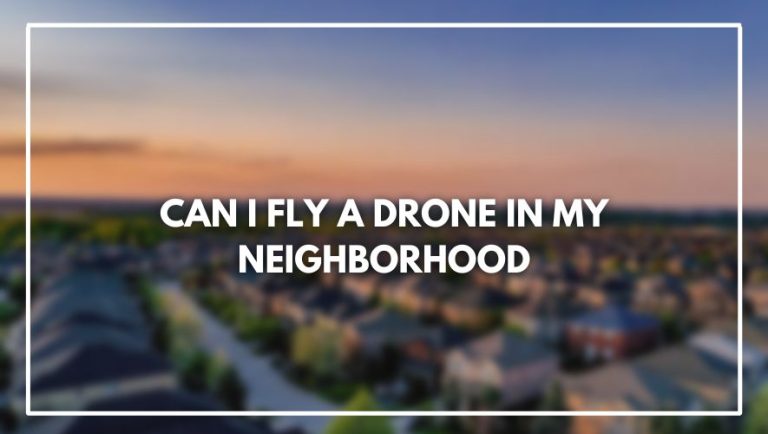Like any other electronic device, drones can sometimes malfunction or experience technical issues. In such situations, resetting the drone can often be a quick and effective solution.
How to Reset a Drone? Resetting a drone involves restoring its default settings to resolve technical issues. The specific method of resetting a drone may vary depending on the model and brand, but most drones can be reset by pressing specific buttons or switches on the remote controller or resetting the firmware using a computer.
In this blog, we will explore the different methods of resetting a drone and provide step-by-step instructions to help you get your drone back up and running in no time.
Whether you’re a seasoned drone pilot or just getting started, this guide will provide valuable insights on how to reset your drone and troubleshoot common issues. So, let’s dive in!
Types Of Drones And Their Resets

There are many kinds of drones, including quadcopters, hexacopters, and octocopters. The reset methods for these drones may also differ depending on their configuration and manufacturer. For example, some need to be reset with a button or switch while others require connecting to a computer to reset the firmware.
Drones have revolutionized the way we capture images and videos, deliver packages, survey landscapes, and perform other tasks that would have been impossible without this technology.
Drones come in different sizes, shapes, and types, each with its unique features and capabilities. If you own a drone, you might encounter issues that require you to reset your device. In this section, we will discuss the different types of drones and how to reset them.
Different Types Of Drones
Camera Drones
Camera Drones are designed primarily for aerial photography and videography. They come equipped with high-quality cameras that can capture stunning photos and videos from the sky. Camera Drones range in size, from small portable drones to larger, more advanced models that can carry professional-grade cameras. Some popular camera drone models include the DJI Mavic series, the DJI Phantom series, and the DJI Inspire series.
Racing Drones
Racing Drones are designed for speed and agility, and are used in competitive racing events. Racing Drones are usually small, lightweight, and highly maneuverable, with powerful motors and high-capacity batteries. Some popular racing drone models include the Emax Hawk 5, the TBS Vendetta 2, and the Blade Torrent 110.
Toy Drones
Toy Drones are smaller and more affordable than other drone types, making them an excellent option for kids or beginner drone pilots. Toy Drones are typically designed for indoor use and have shorter flight times and lower-quality cameras than other types of drones. Some popular toy drone models include the Syma X5UW-D and the Holy Stone HS100D.
Industrial Drones
Industrial Drones are designed for commercial and industrial purposes, such as mapping, surveying, inspecting infrastructure, and delivering packages. Industrial Drones are usually larger than other types of drones and can carry more weight. Some popular industrial drone models include the DJI Matrice series and the DJI Agras series.
How To Reset Each Type Of Drone
Camera Drones
To reset a camera drone, first, turn off the drone and the remote control. Then, turn on the remote control and the drone. Press and hold the power button on the drone until the lights on the drone start flashing rapidly. The drone is now in reset mode. Wait for the lights to stop flashing, then turn off the drone and the remote control. The drone is now reset.
Racing Drones
To reset a racing drone, first, remove the battery from the drone. Then, turn on the remote control and press and hold the bind button. While holding the bind button, insert the battery back into the drone. Continue holding the bind button for a few seconds until the lights on the drone start flashing. Release the bind button and turn off the remote control.
Toy Drones
To reset a toy drone, first, turn off the drone and remove the battery. Then, press and hold the power button on the drone for 10 seconds. While holding the power button, insert the battery back into the drone. Continue holding the power button for a few more seconds until the lights on the drone start flashing. Release the power button and turn off the drone.
Industrial Drones
To reset an industrial drone, first, turn off the drone and the remote control. Then, press and hold the power button on the drone for 10 seconds. While holding the power button, turn on the remote control. Continue holding the power button until the lights on the drone start flashing. Release the power button and turn off the remote control. Wait for the lights on the drone to stop flashing, then turn off the drone and the remote control.
Common Reasons For Resetting A Drone
Several factors can cause a drone to malfunction, such as software issues, connection problems, sensor malfunctions, and battery problems. Resetting a drone can resolve these issues by restoring the default settings and configurations. It is essential to follow the manufacturer’s instructions carefully when resetting your drone to avoid damaging the device.
As with any electronic device, drones may encounter issues that require a reset. Resetting a drone involves restoring it to its default factory settings, erasing any customizations or settings you may have changed since you first started using it.
There are several common reasons why you may need to reset your drone, which we will discuss below:
Overview Of Common Issues That May Require A Reset
Software Issues
One of the most common reasons for resetting a drone is a software issue. These issues may be caused by outdated or corrupt firmware, a software update that was interrupted, or a glitch in the system. Symptoms of software issues may include difficulty connecting to the drone, unresponsive controls, or the drone behaving unpredictably.
Calibration Issues
Calibration is the process of adjusting the drone’s sensors to ensure that it flies level and responds accurately to control inputs. Calibration Issues may occur if the drone is moved or bumped while powered on, or if the sensors become dirty or damaged. Symptoms of calibration issues may include the drone drifting or flying erratically, or the controls being unresponsive.
Motor Issues
If one or more of the drone’s motors are not functioning correctly, it may need to be reset. Symptoms of motor issues may include the drone not being able to take off or hover, or the drone behaving unpredictably in flight.
Details On How To Identify These Issues
Software Issues
To identify a software issue, first, check that your drone’s firmware is up to date. If not, update the firmware to the latest version. If this doesn’t solve the problem, try resetting the drone to its factory settings. If the issue persists, contact the manufacturer’s customer support for further assistance.
Calibration Issues
Check that your drone is on a level surface and that the sensors are clean and undamaged. If this doesn’t solve the problem, try recalibrating the drone’s sensors using the manufacturer’s recommended calibration procedure.
Motor Issues
All the motors should be running smoothly and none of them are making unusual noises or vibrations. If you suspect that one or more of the motors are not functioning correctly, try resetting the drone to its factory settings.
Steps For Resetting A Drone

Resetting a drone can be a useful tool in resolving issues and restoring the device to its default settings. However, it is important to follow the correct steps to ensure that the process is done safely and effectively. This is a step-by-step guide to resetting your drone.
Pre-reset Checklist To Ensure Safety
Before resetting your drone, it is important to perform a pre-reset checklist to ensure that the process is done safely. This includes the following steps:
- Remove the propellers from the drone to avoid any accidental injuries.
- Turn off the remote control to prevent any accidental inputs.
- Make sure that the drone’s battery is fully charged to ensure that the reset process is completed successfully.
By following these steps, you can ensure that the reset process is done safely and effectively.
Step-by-step Guide To Resetting A Drone
The process of resetting a drone may vary depending on the model and brand of the device. However, the following are general steps that can be used to reset most drones:
- Turn off the drone and the remote control.
- Press and hold the reset button on the drone. The reset button is usually located on the bottom of the drone or inside the battery compartment.
- While holding the reset button, turn on the drone.
- Continue to hold the reset button for approximately 10-15 seconds, or until the drone’s lights begin to flash.
- Release the reset button.
- Wait for the lights on the drone to stop flashing, indicating that the reset process is complete.
- Turn off the drone and the remote control.
Troubleshooting Tips If Reset Does Not Work
If the reset process does not solve the issue with your drone, there are several troubleshooting tips you can try before contacting customer support:
- Check that the drone’s firmware is up to date. If not, update the firmware to the latest version.
- Check that the drone’s sensors are calibrated correctly. If not, recalibrate the sensors according to the manufacturer’s recommended procedure.
- Check that all the motors are running smoothly and that none of them are making unusual noises or vibrations. If one or more of the motors are not functioning correctly, they may need to be replaced.\
Benefits Of Resetting A Drone
Resetting a drone can be an effective solution to various problems that may arise during drone operation. By resetting a drone, it can be restored to its default settings and configuration, which can help solve issues such as connectivity problems, firmware issues, and other software or hardware-related issues.
Below, we will discuss the benefits of resetting a drone and how it can help in resolving specific issues.
Explanation Of Why Resetting A Drone Can Be Beneficial
There are several benefits to resetting a drone, including:
- Resolving software issues: Sometimes, drones may encounter software issues such as firmware problems, connectivity issues, or unresponsive controls. Resetting the drone can help restore the software to its default settings, which can help resolve these problems.
- Restoring stability: Drones can encounter stability issues that can cause them to fly erratically or even crash. Resetting the drone can restore its stability by recalibrating the internal sensors and settings.
- Clearing memory: Drones have limited memory space, and over time, the drone’s memory can become cluttered with outdated information, causing performance issues. By resetting the drone, you can clear the memory and improve the drone’s performance.
- Enhancing battery life: Over time, the drone’s battery life can become reduced due to various factors. Resetting the drone can help recalibrate the battery settings, which can help enhance the battery life.
Examples Of How Resetting A Drone Can Solve Specific Issues
Here are a few examples of how resetting a drone can help solve specific issues:
- Firmware update issues: When updating the drone’s firmware, it is possible that the update may not be installed correctly or may cause issues with the drone’s operation. Resetting the drone can help revert to the previous firmware version, and it can also help install the new firmware update correctly.
- Unresponsive controls: Sometimes, the drone’s remote control may stop responding, and the drone may not respond to commands. Resetting the drone can help reset the control settings, which can help resolve this issue.
- Connectivity issues: Drones may encounter connectivity issues with the remote control, GPS, or other devices. Resetting the drone can help re-establish connections and restore connectivity.
- Flight stability issues: If the drone is flying erratically, resetting the drone can help recalibrate the internal sensors, which can help improve flight stability and reduce the chances of a crash.
Maintenance Tips To Avoid The Need For A Reset
While resetting a drone can be an effective solution to various issues, it’s always better to prevent issues from occurring in the first place. By regularly maintaining your drone and performing pre-flight checks, you can avoid the need for a reset and ensure that your drone is always in good condition.
Pre-flight Checks To Prevent Issues From Occurring
Performing pre-flight checks is a crucial step in ensuring that your drone is in good condition and preventing issues from occurring. Here are some pre-flight checks that you should perform:
- Check the battery: Before flying your drone, make sure that the battery is fully charged and in good condition. Inspect the battery for any signs of damage, such as bulging or leaks.
- Inspect the propellers: Check the propellers for any signs of damage or wear and tear. Make sure that the propellers are attached securely and that they spin freely.
- Check the remote control: Make sure that the remote control is fully charged and in good condition. Inspect the control sticks, buttons, and switches for any signs of wear and tear.
- Check the drone’s firmware: Before flying your drone, make sure that the firmware is up to date. Check the manufacturer’s website for any available updates and install them before flying.
- Check the environment: Inspect the flying environment for any potential hazards, such as power lines, buildings, or trees. Make sure that the weather conditions are suitable for flying.
H3: Regular Maintenance To Ensure Drone Is In Good Condition
Performing regular maintenance is another critical step in ensuring that your drone is in good condition and preventing issues from occurring. Here are some maintenance tips that you should follow:
- Clean the drone: After every flight, make sure that you clean the drone thoroughly. Use a soft brush or compressed air to remove any dust, dirt, or debris from the drone’s exterior and interior.
- Inspect the drone for damage: Inspect the drone for any signs of damage, such as cracks, dents, or scratches. If you find any damage, repair it immediately before flying.
- Calibrate the sensors: Calibrate the drone’s sensors regularly to ensure that they are functioning correctly. Follow the manufacturer’s instructions for calibrating the sensors.
- Store the drone correctly: Store the drone in a cool, dry place when not in use. Avoid exposing the drone to extreme temperatures or humidity, which can damage the drone’s internal components.
- Replace worn parts: Replace any worn parts, such as propellers, batteries, or remote control batteries, as soon as they show signs of wear and tear.
Conclusion
In this article, we have discussed the importance of knowing how to reset a drone, the common reasons for resetting a drone, and the steps for resetting a drone. We have also discussed the benefits of resetting a drone, as well as maintenance tips to avoid the need for a reset.
As a drone owner, knowing how to reset your drone can save you time and money in the long run. By resetting your drone, you can solve various issues such as connectivity problems, GPS issues, and camera malfunctions. However, it is important to remember that resetting should be a last resort, and you should always try to identify and troubleshoot any issues before resetting your drone.
Regular maintenance and pre-flight checks can help you avoid the need for a reset and ensure that your drone is always in good condition. By following these maintenance tips, you can prolong the life of your drone and avoid costly repairs.
Frequently Asked Questions (how To Reset A Drone)
How Do I Reset My Drone To Factory Settings?
To reset your drone to factory settings, locate the reset button on your drone or remote controller. Press and hold the button for a few seconds until the drone’s lights begin to flash. Release the button, and the drone will reset to its default settings.
How Do You Reset A Mini Drone?
To reset a mini drone, turn off the drone and remove the battery. Press and hold the power button for 5-10 seconds, then release the button. Reinsert the battery and power on the drone. It should now be reset to its default settings.
How Do You Reset A Toy Drone?
Resetting a toy drone involves turning off the drone and disconnecting the battery. Press and hold the power button for 5-10 seconds to drain any remaining power, then reconnect the battery and power on the drone.
How Do I Reset My Dji Drone Controller?
To reset your DJI drone controller, locate the C1 and C2 buttons on the back of the controller. Press and hold both buttons simultaneously for several seconds until the controller’s lights start flashing. Release the buttons, and the controller will reset to its default settings.