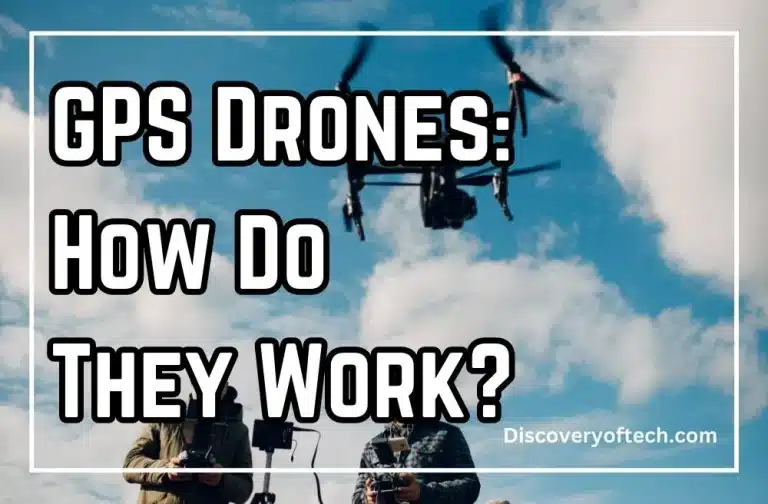So you’ve got your hands on a killer drone and now that you’re hooked on the hobby, there’s one thing that needs to be addressed; how do you charge your batteries? Drone batteries are made up of lithium-ion cells.
These cells cannot be charged once they’re drained to below 10% capacity. And as many people overlook this fact, it’s really important to charge your drone battery properly in order to prolong its overall life.
In this guide we will discuss How to charge drone battery in a professional way.
Step By Step Process (in Short)

Follow these simple steps to charge your drone battery safely and easily
- First, you need to make sure you have the right charging unit for your drone battery. You can purchase this one for $100 on Amazon.
- Next, it’s important to make sure the location you are charging your drone is safe from water and high temperatures. The safest place to charge your drone is in a room that is completely free from the moisture of any kind. It’s also important not to charge your drone in direct sunlight, so keep it away from windows while it charges.
- Make sure that all connections are tight and secure when charging your drone battery. If a connection comes loose during charging, the battery will not be able to gain power, which could result in serious damage to both the battery and the charger. To prevent this type of damage, always make sure connections are secure before starting the charging process with your drone battery.
- Double check that your battery is getting power when you plug it in with its charger! If there’s no light or sound indicating that it’s receiving power when plugged into an outlet or computer USB port, try another outlet or computer USB port!
Step By Step Process Of Charging Your Drone Batter
Check This First
First, make sure you have the right charging unit and find a place to charge.
- Check that you have the right charger for your battery: Drone batteries are of various types and each type requires a specific charger. Therefore, before commencing the process of charging your drone’s battery, ensure that you have identified which type of battery is used by your drone and whether it has been designed with a detachable battery or not. The safest method of ensuring that you get the intended results from this task is by using the manufacturer’s recommended charger for your drone model so as not to damage or undercharge it. You can also opt to use chargers with multiple ports if you want to charge multiple batteries at once.
- Find a place where you can plug in the charger: Once you have identified an appropriate charging port for use in this task, search for an ideal power source where you will be able to plug in the charger safely without any risks of fire outbreaks or electrical shocks due to faulty wiring systems or outlets. Also remember to choose a cool environment with proper ventilation since excessive heat buildup during charging can affect your battery negatively. It is also important that children and pets are kept away from these sites since they may accidentally damage or mishandle these devices leading to accidents or injuries when using them later on when flying their drones outside their homes.
Connect The Battery To The Charger
Next, connect the battery to the charger. To do this, first insert one end of the DC power connector into the port on the back of the charger. Then insert your battery’s connector into the other end of the DC power connector.
To ensure a secure connection, check that both connectors are fully inserted and not loose or wiggling at all. You can use your fingers or pliers to tighten them if need be.
Once you’ve established a tight connection between your battery and charger, verify that your battery is receiving power by ensuring that there is some light indicating so on its front panel display (the green light indicates charging while red indicates no charge).
If it stays red when plugged in, check all connections again and make sure they are secure as well as making sure that there is power going through your outlet.
Make Sure The Connections Are Tight And Secure
Before you even plug the battery into a charging unit, be sure to check that the connections are tight and secure. If they are not, you may need to use a small screwdriver to tighten them.
Additionally, make sure that the battery is fully inserted into the charger. If it is not completely inserted, there is no way for electricity from the charging unit to enter the battery.
If there is dirt or debris on either end of the connector where you are plugging in your drone’s battery, this can cause damage over time and prevent both ends of the connector from working properly (i.e., electricity will not flow freely).
After cleaning away any dirt or debris using a clean cloth and some rubbing alcohol, be sure to dry off both ends of the connection with a towel so that no moisture remains on either side of it.
Some charging units require an electrical outlet in order for them to work properly; other types simply need to be plugged into a computer via USB port in order for electricity from its power supply system (such as your laptop) to flow through them and charge up whatever device they’re connected to at that moment (in this case: your drone’s battery).
Make sure that whichever type of power source unit you’re using has been plugged in properly before trying again! Also remember: if your battery terminals are bent or broken due
Check If Battery Is Being Charged
Make sure that the battery is getting power. The indicator light will be red until it’s fully charged. If you don’t see any lights on, disconnect the charging cable and then connect it again to make sure that it’s connected properly.
If you still don’t see any lights, check your cable.
If It Does Not Light Up
If your drone battery does not light up or the indicator light stays red, check your connections again and make sure there is power to the outlet. If you’re charging from a wall outlet, check that the plug is fully inserted into the receptacle.
It’s possible that you’ve blown a fuse if you’re using an extension cord to charge the battery; double-check that the cord isn’t flagged by a circuit breaker before trying again. The indicator light will turn red when charging is complete, so don’t be alarmed if it’s still blinking or green when you disconnect it from power.
Unplug The Charger
Once the battery is fully charged, make sure you disconnect it from the charger before putting it away or flying. Leaving a battery on a charger after it’s finished charging can be dangerous and shorten its life.
How Long Does It Take To Charge A Drone?

It usually takes between 1.5 and 3 hours to charge a drone battery. The type of charger you use, the power output of your power source, the type of battery in your drone as well as the size of that battery will determine how fast your drone charges.
How Fast Drones Can Be Charged?
One of the biggest frustrations with charging drones is how long it takes. On average, it’ll take about four and a half hours to fully recharge the battery from empty. That’s assuming you’re using a standard charger, which can be as little as 100 watts and as much as 500 watts.
To determine if your drone has a fast charge feature, look for something called a “Max Charging Current” printed on the back of the battery. The higher that number is, the faster your battery will charge when it’s plugged into this kind of charger. If you see this, then your drone probably has some sort of fast charging feature that drastically cuts down on recharging time
Can I Use My Laptop’s Usb Port To Charge My Drone?

To charge your drone from a laptop, you will need to connect it to the laptop using a USB cable. Not every laptop is compatible with every drone. Some drones require a USB-C charging cable while some others require a micro-USB charging cable.
If you are not sure about the setup of your laptop and drone, use the manual that came with your drone or visit the manufacturer’s website for details on how to charge your specific model.
Once connected, you can then use the laptop’s power supply to charge your drone. While this is an option when you don’t have access to any other power sources while out flying, it is not ideal as most laptops do not provide enough current to charge a drone battery quickly and efficiently.
It is worth noting that there are drones that can be charged from an external power source via their USB port; however, these drones typically only have very small batteries that take much less time than average drones to recharge when plugged into a wall outlet or other power source (like an automobile).
How Should I Store A Lipo Battery For My Drone?
When it comes to drone batteries, LiPo batteries are pretty much the industry standard. These batteries power most drones in one way or another. However, any LiPo battery can be very dangerous if not properly stored. In this article, we’ll discuss what you need to know about safely storing your LiPo battery for your drone.
The first thing to always keep in mind is that LiPo batteries should never be charged at temperatures below freezing, which is 32 degrees Fahrenheit or 0 degrees Celsius. A good rule of thumb is that if this temperature will make you uncomfortable, don’t charge your battery!
Ideally, it’s best to store and charge LiPos at room temperature (between 40°F and 70°F). When charging your battery during cold weather (less than 40°F), you should warm up the battery before using it by placing it inside a jacket pocket or wrapping it with an electric heating pad for about 30 minutes or so before charging.
Should I Let The Battery Drain Completely Before Charging?
No, you should not let the battery drain completely before charging it.
The battery is made up of hundreds of individual cells. Each cell has a limited amount of charge and discharge cycles that each can handle before they no longer work well (or at all).
Eventually, you will damage your battery if you drain it completely every time you fly. In addition to this, letting your battery get too low can trigger a safety mechanism that was added because LiPo batteries have the potential to catch fire if they are drained too far below a certain point.
Are Quick-charging Batteries Bad For Drones?
Even though QuickCharge batteries are often much more expensive than normal batteries, they are not recommended for drones. In fact, the reason why the batteries are so pricey is due to a circuit called a protection circuit module, or PCM. This particular circuit prevents the battery from being overcharged and storing too much power.
As a result of this PCM, you can expect your drone’s performance to be just as good with QuickCharge batteries as they were with normal ones. You also won’t have to worry about damaging your drone because QuickCharge batteries can only pull so much power at once before shutting off.
Precautions
It’s important to know how to charge your drone battery before you fly it the first time. The manual that comes with your drone will tell you how to do this correctly, but here are some general tips:
- Always read and follow the instructions for your specific charger.
- Connect The Battery To The Charger.
- Make sure that charging is effective by using a voltmeter or similar device to measure voltage level of the battery during charging, comparing it against its specified level when fully charged and recharged batteries, in order to detect any overcharging or undercharging issues.
Frequently Asked Question (how To Charge Drone Battery)
How To Charge Drone Battery In Its Case?
As the drone battery is already in its case, it’s important that you don’t remove the battery from this case for charging or storage. For safety reasons, we recommend removing the batteries from their cases and storing them separately from their drone. This can be done by first taking out your batteries from their respective drones (if applicable).
It’s important to note that some drones may require you to use specialized chargers for charging their batteries; therefore, if you’re unsure how to do so—please consult your manufacturer’s instructions before attempting anything else!
As with recharging any device using a power bank or other charger: always check that all connections are secure before plugging them into an outlet. If you have any questions about these processes—or need assistance finding another way of safely recharging your drone’s battery—please don’t hesitate- just drop us a line below!
How To Charge Drone Battery With Power Bank?
The Power Bank is a portable charger that you can carry around easily. It has a USB port to connect with your Drone battery, and a micro USB port to charge itself. You can charge the Power Bank with a laptop or AC adapter.
How To Charge Drone Battery With Your Phone Charger?
If your battery is not charging, first check its polarity. If it’s connected properly and still not working, try other chargers. If the problem persists after that, you should contact the manufacturer or go to a shop where they can help you with this issue (if available).
It is important that you don’t leave your Drone batteries charging for too long — especially if they are already fully charged! Overcharging can lead to reduced lifespan and even damage your battery permanently so don’t do it!
How To Charge Drone Battery With A Car Charger?
- You can charge your Drone battery with a car charger. If you want to use this method then purchase a car charger adapter which is compatible with the Drone that you own. The name of the brand or type of a car charger will be mentioned in the manual or packaging box.
- Connecting your Drone battery to a USB port is another option for charging it up again. A USB cable must be plugged into both ends of it (to connect with the Drone and another power source).
- You can also charge your drone’s battery using a power bank because they have built-in batteries that allow them to recharge themselves when they are connected to other devices via USB cord ports or adapters like micro-USB cables etc.,
How To Charge Drone Battery Without Worrying About Discharging The Cell?
You can charge the battery without worrying about discharging the cell by using a low-current charger. You will be able to charge your drone batteries safely, and they will last longer than if you used a high current charger.
It is also recommended that you use a power bank to charge your drone battery as it won’t overheat like when charging with a phone charger or car charger. When charging with your phone charger, it may take longer for the battery to get fully charged because of its higher output voltage (5V), which makes it unsuitable for charging small lithium ion batteries such as those found in drones.
In short:
- Use a low current smart charger instead of plugging into phone or car chargers directly
- Charge in case so no damage occurs from heat build up
Conclusion
Charging drone battery is one of the most important parts of maintaining a good working order on a drone. As you probably know, it is quite impossible to fly a drone without a charged battery.
We must keep in mind that drones are electrical devices first and foremost so therefore, they need to be treated right. This is what this article focuses on, how exactly to treat your batteries well. So here are some way on how to charge drone battery effectively.